Easy to use
User-friendly interface to recover deleted photos.

Memories are forever! The frustration of losing important photos that serve as memories is heart-breaking. However, with Photos Recovery state-of-the-art solution, you can recover deleted photos. Best of all, this photo recovery app for Android also helps to restore deleted photos from WhatsApp. Furthermore, you can preview deleted photos before recovering them. Thus, giving a clear idea about what will be restored. Photos Recovery app searches and recovers deleted photos from both external and internal storage. Not only this, but you can also exclude specific photo size from being scanned.
User-friendly interface to recover deleted photos.

Scan for deleted photos in a single tap.
Photos Recovery is an app specifically designed for Android users to restore lost and deleted photos. Using its one-tap scanning feature, users can retrieve deleted photos & restore deleted WhatsApp photos.

Recover lost photos from all types of storage media without rooting your Android device.

Preview scan results for quick identification of relevant photos for recovery.

Photos Recovery app searches for deleted WhatsApp Photos allowing you restore WhatsApp images.

Exclude specific size of photos from scanning to skip photo recovery of those deleted or lost images.

Photos Recovery is an application that seamlessly recovers deleted photos from your Android device.
This app starts looking for deleted photos in phone directories, internal memory and external storage. Moreover, Photos Recovery allows previewing all deleted photos before they can be restored. You can also share or upload recovered photos to Google Drive, etc.

Using Photos Recovery app is very easy. Once installed, grant permission so that the app can scan for deleted photos.
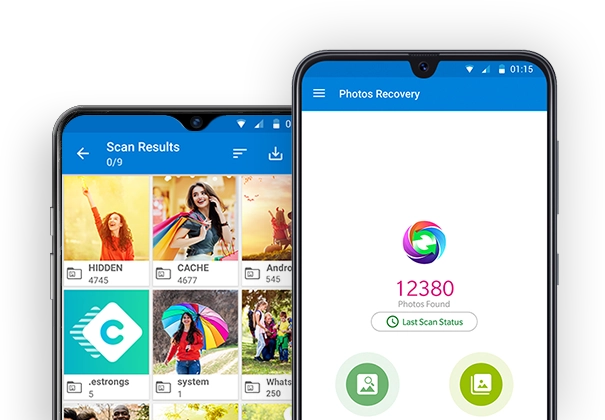
Recovering deleted or lost digital images from all types of phone storage media isn’t easy. But Photos Recovery can do this all, and more. This best photo recovery app helps to retrieve pictures from internal and external storage without rooting the device.
It has come to our notice that certain people/companies may be impersonating Systweak Software and/or other reputed companies, and are contacting users to promote their services in our name via fake emails and calls.
Please note Systweak Software does not make any unsolicited calls nor sends emails to anyone regarding errors on devices or internet browsing or any such other device issues.
We urge you to beware of any such scammers and request you to NOT call back any number provided in the email or via caller ID in case you receive any unsolicited calls or emails.
Please reach out to us at report@systweak.com in case you come across any such scammers and fraudsters impersonating Systweak Software.