Do you have duplicate files stored on your computer? If the answer is yes, or you suspect duplicate data, it’s time for deduplication. Wondering why? Because duplicate files in your data can cause havoc on your PC.
When you have a lot of similar documents on your PC, you need to be sure that these files are well-protected and maintained. If these files are exposed to their duplicates, there are many ways you can experience harm.
In this post, let us highlight how duplicate files can harm your data and how you can eradicate them. We will also learn about a dedicated duplicate files finder tool called Duplicate Files Fixer. Ensure you read this blog until the end, as it will surely be informative.
Duplicate Files in Personal Data – How Do They Affect?
Many of you wonder how duplicate files can affect data quality. The file’s integrity is undoubtedly questionable when multiple copies are in the same folder. The idea behind creating copies of a file is to use the files for different purposes and ensure that one file does not coincide.
Take this for an example. Suppose you have two MS Word documents with the same content but are supposed to be sent to two different entities. Having a single file and saving the changes you make to it as a separate file is an ideal way to handle the task. However, if you have created duplicate files, the chances of sharing the wrong file are as high as they are of sharing the correct one.
Also, you can acknowledge that having duplicate files in your data can ruin the integrity of your research, as the entire data you have collected has many duplicate files. There are undoubtedly a few downsides to having duplicate files on your PC. These downsides include the following –
1. Cluttered Files System
When you have duplicate files in your data, the file system that you have in place is unnecessarily cluttered. This means that the file you could have found easily requires searching and ensuring that it is the exact file you need. This cluttered file system is unsuitable for your data because it complicates access.
2. Unnecessarily Occupied Disk Space
Disk space and storage are also affected by the existence of duplicate files. A file that is only 5MB in size will take 10 if there is a duplicate for the same. Which means you are using double the storage you require. Space and storage have become prized commodities since people use limited storage solid-state drives. You already have limited space on your PC; you would not want to waste it with duplicate files now.
3. Longer Backup Timings
Duplicate files equal more files, and more files equal more extended backup timings. While backing up your files, you aim to save those documents and files that are crucial to you. Duplicates are just a waste of space and time for you. However, if you remove the duplicates from your data, you have only one option: wait for them to get backed up, causing a longer backup time than usual.
4. Unintentional Files Mixup
As shared above in an example, the confusion while using files from a folder that has duplicates is undoubtedly confusing. Another example to explain the mixup can be the use of edited images in a project. If you have two duplicate image files and have made changes to one, you will need confirmation before you use the file, as they are duplicates, and you might make changes to the lower-quality image. Think about it!
5. Slowed Down PC
The more files you load on your PC, the slower it gets. Using your PC storage to its extreme lows is never advised as it kills your PC’s productivity. Duplicate files on your PC cause it to slow down. Moreover, if you are looking for ways to speed up your PC, removing these duplicates can help you out.
All these issues can hamper your experience as a user. Worrying about duplicate files is a task you never want to do. So how to handle these files? How to get rid of these same files? Well, that is where Duplicate Files Fixer steps up. How does it help? Read the following section to find out!
Duplicate Files Fixer – A Perfect Remedy for Duplicate Files
Having duplicate files in your data can be harmful, which is clear from the above discussion. So the ideal solution to avoid issues is to ensure no duplicate files. You can ensure that you do not create any more duplicate files, but what about the ones that already exist? Finding and removing these files might take a lot of time and effort, considering that you are unaware of the existence of these files and do not know their origin.
Duplicate Files Fixer, a tool designed specifically for finding and removing duplicate files from your PC, is the ultimate solution to this problem. It is easy to use and 100% effective. The way it works is quite interesting. Check it out –
- Download and install the tool from the official website of Duplicate Files Fixer. (Button given below)
- Run the tool and scan your PC for Duplicate files.

- The scanning time is minimal. However, it depends vastly on the number of files you are scanning.

- Once the scan is over, you will get two options to mark duplicates. Select Automark to auto-select duplicates, keeping one copy in each group unmarked.

- Preview scan results, and to proceed, click Delete Marked.
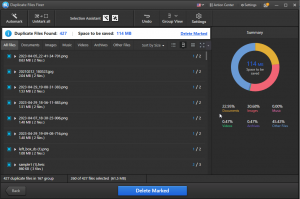
- Confirm the action. The tool will automatically delete all the unwanted duplicate files.

That’s it! The tool works flawlessly and helps you immediately remove all duplicate anomalies from your data! No need to worry about the unwanted files eating up space and causing digital chaos on your system.
A simple application like Duplicate Files Fixer is the best solution to all your worries. So, what do you think? Download the software today!










