Defining a use case and creating a tech stack to support every PC user is crucial. It does not matter if you are an editor, a gamer, or just a casual user; there are always some go-to applications you use to finish a task.
On the one hand, the tech stack apps are clear for some, while it is built over the years for others. Now why are we talking about a tech stack? Because in today’s post, we will discuss an application that has found its way into almost every other user’s system, i.e., the Screen Recorder tool.
If you are a corporate employee, you use it to record meetings, a freelancer who uses it to share situations or a content creator… You get the point, right?
However, many power users still do not realize the importance of a screen recorder application as they believe there are hardly any benefits to using it. If you are one of those, this post will change your opinion. Don’t trust us? Then you should surely read these 7 ways a screen recorder tool can help boost productivity.
Well, let’s begin then!
What is a Screen Recorder Tool?
Before understanding how the tool helps boost productivity, let us understand what a screen recorder exactly does. As the name suggests, a screen recorder tool helps record the display, video, and everything you do on your PC.
The research paper on screen recording technology has excellently discussed how these tools work. However, if you want to know the basics of it, a screen recorder tool is the easiest way to record screen ongoings without a camera being involved. The files saved are editable and reusable, leaving the scope for endless possibilities.
What Is The Need For A Screen Recorder Tool?
As far as the need for a screen recorder is concerned, the tool finds its applications in almost every field of the modern world.
Sometimes, users can use it to convey things they look at on a screen or to capture what they see on the screen and save it for future reference. The best screen recorder tool with powerful features is the best way to share such information, making recording screens more useful and desirable for users. One such tool is Advanced Screen Recorder.
This must make you wonder, how can a tool that helps capture screen can reflect on your productivity? Well, that is what we are going to discuss!
Note : For clearer understanding we will use Advanced Screen Recorder as the base for all the features we discuss in the upcoming section.
How Can an Advanced Screen Recorder Tool Boost Your Productivity?
A tool that can simplify even the most complex communications can help you boost your productivity. Here are 7 ways it can simplify your life and enhance your work.

#1 – Reduces Misconceptions & Miscommunications
For any environment a user works in, miscommunication can cause serious issues. Misconceptions and miscommunication increase when a task is shared over a call or email without a reference. Suppose you received unclear instructions over a call, or you couldn’t understand them; the chances of delay and mistakes increase.
On the other hand, if an instruction or issue is shared through a screen recorder tool, the person you are talking to has a better understanding. This will help troubleshoot the problem easily. To get this done, all you have to do is open the Advanced Screen Recorder tool and capture the screen with annotations. This will help the other person identify the issue you face without miscommunication.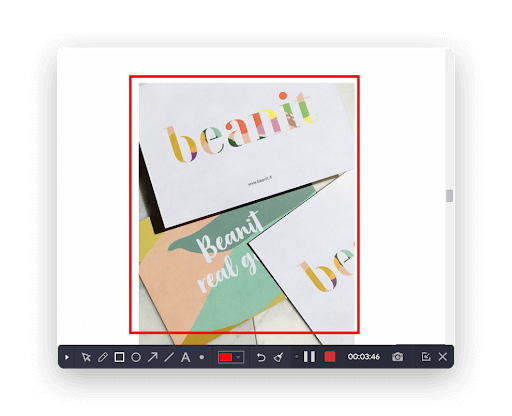 Once the same is done, miscommunications and misconceptions are eliminated from the roots, resulting in a better quality of work and higher productivity.
Once the same is done, miscommunications and misconceptions are eliminated from the roots, resulting in a better quality of work and higher productivity.
#2 – Enhances Your Learning Process
If you are a student, a screen recorder tool can help enhance your learning. Especially with online courses and distance learning at their peak, you can use screen-capturing techniques to save your online classes for future reference.

Moreover, if you are a new joiner or part of a process for the first time, recording all the instructions will help create a data bank that can be used anytime you need help. This entire process helps reduce the time spent on creating notes and trying to find multiple ways to fix a problem. It also helps save time, providing extra time to work on other aspects of your everyday life.
#3 – Helps You Keep Up With Others
When working with a team, being on the same page is important. But being available every time is just not possible. In such cases, curating meetings to discuss work status seems tough. It has been observed that the majority of the time is spent on meetings and sharing work statuses.

Well, the Advanced Screen Recorder can help you break this cycle completely. Every team member can simply leave a video file sharing the status of their project. This way, you know what others are up to without being obligated to join unnecessary meetings.
#4 – Simplifies Creating Content & Tutorials
If you are a teacher or content creator, you might understand how tough it is to curate content as per the needs of your students/audiences. However, with the help of a screen recorder tool, it can become super easy. The entire idea of being able to simply record each step you want to share with your audience/students is a complete game changer.
Creators looking to clip 30 seconds of video to use in their content can easily do so using the Advanced Screen Recorder tool. Not to forget, when you want your students to understand a concept with practicality, you can easily record a tutorial while capturing your video and audio using your webcam. It is wonderful how productive you can become using a single tool!
#5 – Explain Your Expertise Better
Most users struggle with expressing their expertise in a particular project. Many employees waste a lot of time trying to come up with explanations of how they did something in a project. You might find it difficult to digest, but so many leaders are introverts and struggle to share their expertise in front of an audience.

All that time can be instantly saved with the help of screen recording software. All users must do is create a summary of what they did after referring to the video recording of the same process. Remember, nothing is better than practically showing what you can do than speaking it out loud.
#6 – Create a Data Bank for Upcoming Projects/Users
The best aspect of using a screen recorder tool to document your work progress and share problems is creating a perfect data bank. If you are working on a similar project that you have done before, be it an art project or an office task. Having recordings of the last time you worked can change the game. Under the Recording section of Advanced Screen Recorder, you can find all these details.

The tool has a dedicated reference point that you can instantly refer to. The same data bank can be used by other users as well. All you have to do is share the recorded video, and voila!
#7 – Best Reviewing Method with Minimal Discussions
Using a screen recorder can significantly make a performance review easier than it can ever be. Be it for a professional music producer stuck with a loop or key. Or a programmer who doesn’t know what he did wrong. Sharing their work with a screen recording attached to it can make a lot of difference.
As of now, they being the seekers of assistance, do not have to go overboard to explain the issue and what sort of error they are trying to fix. At the same time, it becomes much easier for a reviewer to catch exactly where the user went wrong. The discussions are minimal in such an approach, keeping it short and sweet.
Start Your Journey Towards Productivity With Advanced Screen Recorder
With these 7 ways, you might understand that a screen recorder can be helpful in every walk of life. Irrespective of your profession, you can use the tool and make the most of it!
If you are wondering how, to begin with, a screen-capturing tool, download the Advanced Screen Recorder today and make the most of your time!
That is all for this post. If you have any other questions, contact us through our social media or drop us a line in the comments section below. Thanks for reading. Good luck!
Recommended :
Top Features to Look for in a Modern Screen Recorder Tool
How to Screen Record Restricted Content Without Black Screen on Windows











