The Naraka: Bladepoints unable to launch is one of the most prominent errors users encounter. The issue makes the game stuck on the launching screen or unresponsive on Windows.
Many players have shared the Naraka: Bladepoint won’t launch situation. Among all the cases, one thing that appears to be common is the unawareness about why the error appears in the first place. If you have also encountered a similar issue, and don’t know what to do about it, don’t worry, as we have the fixes for you!
By the end of this post, you will be able to identify and resolve the core issue behind the Naraka: Bladepoint not starting on Windows. Let’s get started!
Why Is Naraka: Bladepoint Crashing on Launch? Identifying the Error
Naraka: Bladpoint is one of the most famous battle royale games that allow multiple players to compete in a single quest online. With multiple characters available, the game gives its users a unique and engaging experience.
While the game has nothing lacking when it comes to features and entertainment, there sure are some factors that cause performance issues. The game won’t launch or stuck on the launch screen are outcomes of such situations.
Knowing what is causing the issue in the first place can help you resolve it better. When it comes to Naraka: Bladepoint on Steam, there are a few identified issues that cause the problems. These are –
- Unavailability of Proper Resources
- Clogged RAM or Memory
- Outdated Graphics Drivers
- Issues with the Game Files
- Other Minor Errors
Fortunately, these problems are fixable and quickly resolved on a PC. However, all of them have a different fix. Hence, identifying which of these issues is causing the error is still something you need to do.
In the next section, find some fixes to help you resolve the problem. You can try these fixes individually, even if you are unaware of the exact issue bothering the game, as they have no reverse effect whatsoever. Check them out!
How to Fix Naraka: Bladepoint Game Issue to Start on Windows?
Before we jump into the fixes, you first need to ensure that your PC configuration is enough to meet the minimum resource requirements for the game. Check out the minimum and recommended system requirements for running Naraka: Bladepoint on a Windows PC –
Minimum System Requirements
OS: Windows 7 64-bit (With Latest Updates)
Processor: Intel i5 4th generation or AMD FX 6300 or equivalent and above
Memory: 8 GB RAM
Graphics: NVIDIA GeForce GTX 750 TI or equivalent
DirectX: Version 11
Network: Broadband Internet connection
Storage: 20 GB available space
Recommended System Requirements
OS: OS: Windows 10/11 64-bit (With Latest Updates)
Processor: Intel i7 7th generation or equivalent
Memory: 16 GB RAM
Graphics: NVIDIA GeForce GTX 1060 6G or equivalent
DirectX: Version 11
Network: Broadband Internet connection
Storage: 20 GB available space
To identify if your system meets the requirements, simply go to the start menu of your PC and search for system information.

Click on the first matching result to find all the information on your PC.
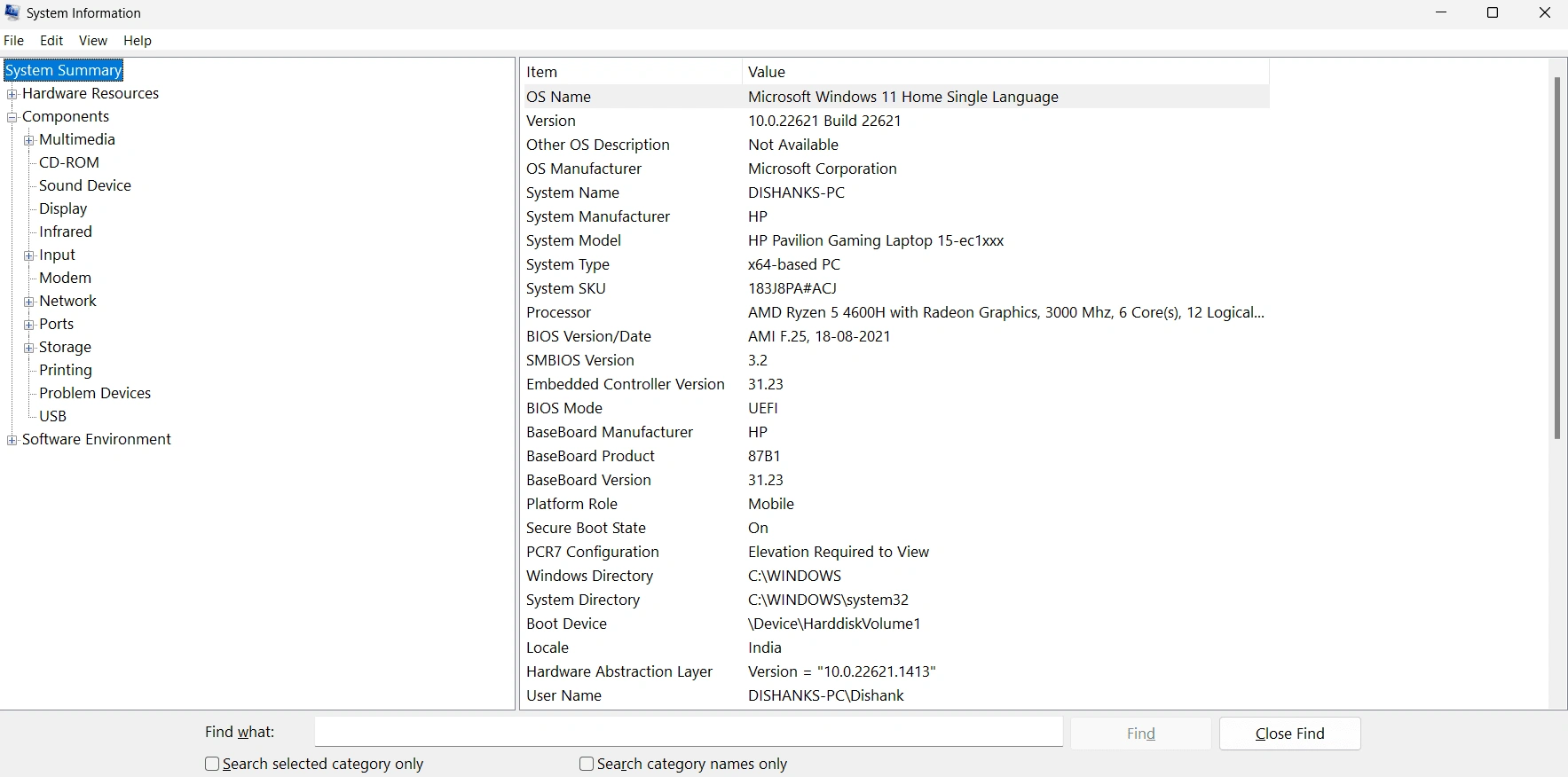
If you have a system that can meet the specifications to run the game and are still facing Naraka: Bladepoint won’t launch errors on your PC, you can try the fixes below.
Fix 1 – Use Task Manager to Free Up Engaged Resources
First, you must free up the available resources so that Naraka: Bladepoint has enough memory for launching. There are times when heavy applications are already running. In such situations, the game is unable to find the resources required to launch properly hence you may come across issues.
Step 1 – Press Ctrl+Shift+Esc to bring up the Task Manager Window.

Step 2 – Click on the memory section to identify which running programs are taking up the majority of your RAM
Step 3 – Once you have a sorted list, you can easily identify which process clogs the memory. Select it and click on End task from the top bar to close the application.

Step 4 – Repeat step 3 until you have the required memory free.
Step 5 – Close the task manager and try launching the game as it should work now.
If freeing up the resources cannot resolve the Naraka: Bladepoint unable to start situation, do not worry, as we have other fixes lined up as well. Jump to the next fix below!
Fix 2 – Perform a Clean Boot Before Launching Naraka: Bladepoint
Sometimes resources are taken up by hidden processes running in the background. Performing a clean boot helps you restart your PC with all the resources available. Let’s try it out!
Step 1 – Press Win+R to open the Run search utility.
Step 2 – In the Run search, use the command msconfig and hit Enter key.

Step 3 – In the opened Window, navigate to the Services tab and mark Hide all Microsoft services to remove the necessary processes from the list.

Step 4 – Once you have hidden all the Microsoft services, you can easily click on Disable All to stop all the running services.
Once you have done that, restart your computer and then try running the Naraka: Bladepoint. Since all the unnecessary services are not running, launching should not be a problem for the game now.
Must Read: How to Fix Gameloop Emulator Keeps Crashing Error on Windows
Fix 3 – Update Graphics Drivers
Since Narak: Bladepoint is a graphic-intensive game, outdated graphics drivers can be a solid reason behind its inability to launch. Not to mention, drivers are often left untouched on a PC. Hence, there’s a huge possibility that an outdated driver is causing the error.
To update your graphics, you have two options –
Option 1 – Use the Device Manager
Step 1 – Press Win + R to open the Run search and use the command devmgmt.msc to open the Device Manager.
Step 2 – Look for the Display Adapter in the opened Window and expand it to find your graphics card drivers.

Step 3 – Right click on the driver to find the update driver button.
Step 4 – Click on it and follow the on-screen instructions to get over with the updates.

Step 5 – Choose to find updates automatically to let the driver updater find the updates on its own.
Option 2 – Use Advanced Driver Updater
Going through the first option, you might have realized that it is a lot of steps to update just a single driver. The same process should be repeated multiple times if other drivers require an update.
To simplify the process, you may use Advanced Driver Update. This application allows the user to update multiple device drivers, including your display adapters, easily.
Step 1 – Download the application from the link below.
Step 2 – Click on Scan now to find the list of outdated drivers on your PC.
Step 3 – As soon as the scan is over, you may come across the list of drivers that require an update.
Step 4 – You can identify if the scan result has the network adapter and GPU drivers included.

Step 5 – Click on the Update All button, and all the PC drivers will be updated.
Both approaches are available to you, We recommend you use Advanced Driver Updater purely based on the convenience that it has to offer.
Fix 4 – Verify Game Files
Since the Naraka: Bladepoint is available on Stream, users often ignore its local files. The game is launched using the launcher, and that’s all. Issues with local files can be a reason behind the game not launching on Windows. Hence, verifying and fixing these files is a must-try for any user.
Step 1 – Double Click on Steam Application to Launch it.
Step 2 – Find the Stream Library after launching the application
Step 3 – In the library, find Naraka: Bladepoint
Step 4 – Right-click on the game and open its Properties.
Step 5 – Select the Local Files tab from the left panel.
Step 6 – You may find Verify Integrity of Game Files in the tab. Click on it.
This will start finding the errors in the existing game files and fixing them automatically. Let the process finish, and try again to launch the game.
Fix 5 – Uninstall & Reinstall the Game
If none of the above fixes resolved your problem, chances are you have an issue with the copy of your game. Removing and reinstalling the game on your PC is the best way to fix this.
Here are the steps to do so –
Step 1 – Uninstalling Naraka: Bladepoint
- Go to the Steam launcher.
- Open the library tab.
- Find Naraka: Bladepoint.
- Right-click on the game to find manage options
- Click Uninstall to remove Naraka: Bladepoint.
Installing Naraka: Bladepoint
- In Your Steam launcher, go to the Library tab
- Find Naraka: Bladepoint and click on Install.
- Click on Next to proceed with the installation steps.
And with that, you can fix Naraka: Bladepoint won’t launch issues on PC. Keep in mind that these fixes will only work if your system has the minimum required resources available.
Hope these fixes help you resolve errors in the game. Let us know if you have any questions about the methods shared above. Thanks for reading. Good Luck!
Recommended :
Quick Fixes to Resolve Epic Games Launcher Not Working on Windows
How to Fix Computer Shuts Down When Playing Games On Windows






 Secure Download
Secure Download 






