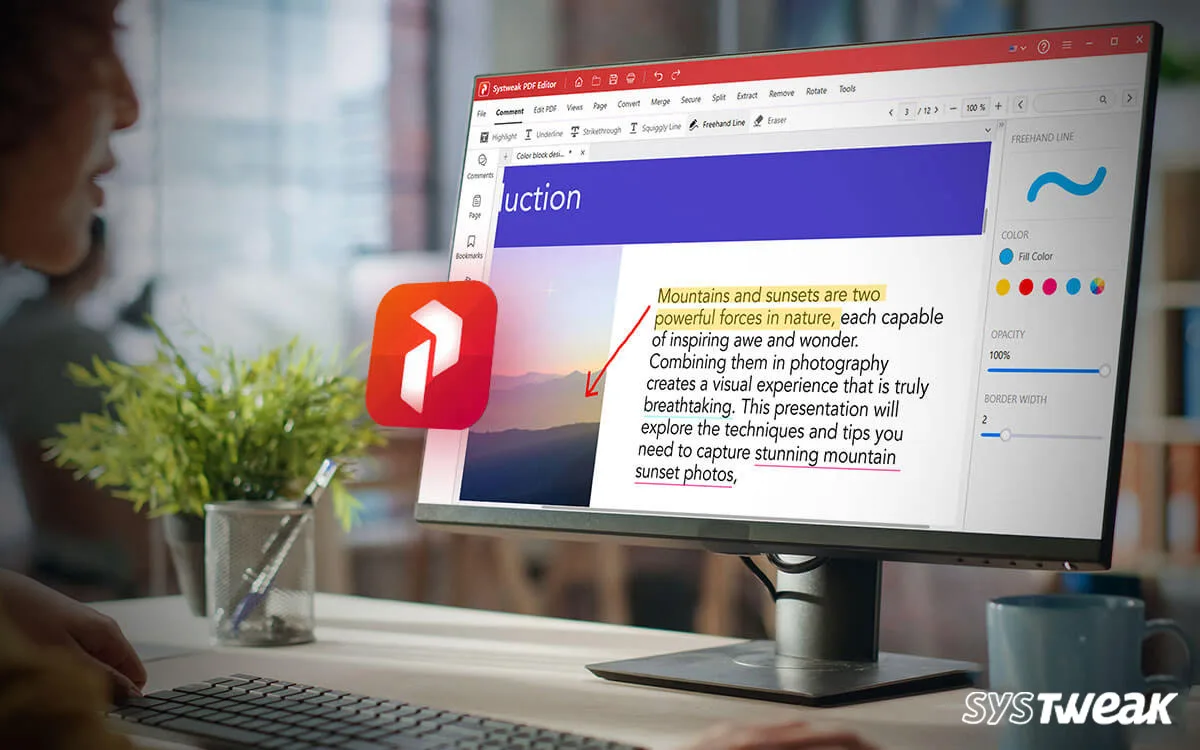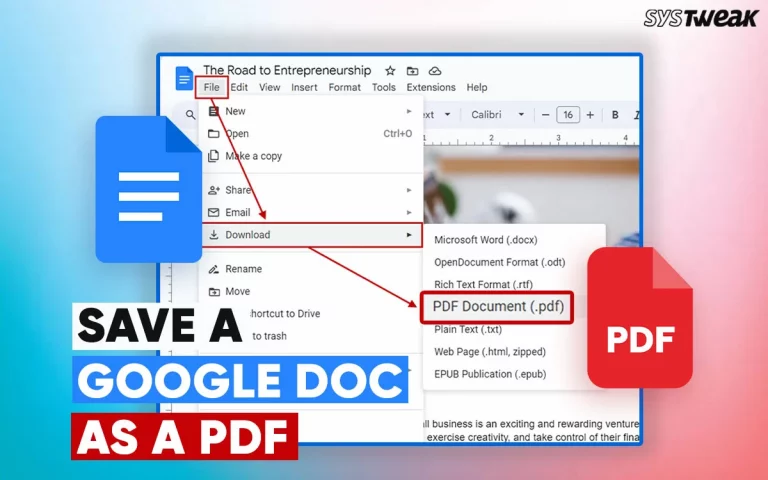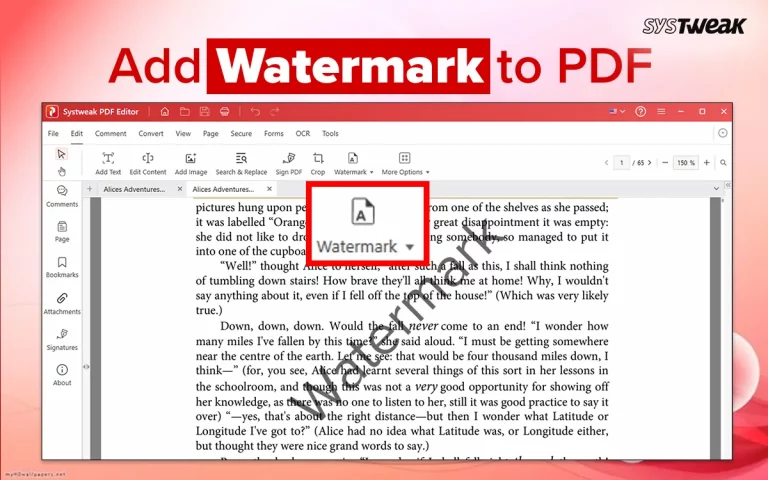PDF files have become an essential part of this digital world. You work with PDFs virtually every day, whether you’re a professional, student, or business owner. PDFs are the standard document format for everything from contracts and invoices to study materials and reports and they keep displaying on every device.
And the issue is, simple PDF readers just allow you to view files, they do not allow you to edit them.
A PDF editor like Systweak PDF Editor can change everything you want. You can easily edit, convert, merge, split, and secure documents with it, giving you total control over your PDFs.
But is a PDF editor really necessary? Let’s examine how it can simplify your daily duties and optimize your workflow.
Why Are PDFs So Common?
Let’s take a look at the reasons why PDFs are so popular before getting into “Why you need a PDF editor”.
- All devices can use PDFs without any type of modifications because of their universal compatibility.
- Security: To safeguard private information, you can use passwords to encrypt PDFs.
- Small File Size: PDFs maintain the standard of large documents while compressing them.
- Multifunctionality: They are used in workplaces, classrooms, companies, and private homes.
Why isn’t a basic PDF editor sufficient ?
For just viewing and reading files, a basic PDF viewer works, but what if you need to make changes? For example, let’s say you might be given a contract that needs a minor correction or that you need to extract some content from a scanned PDF document. A PDF editor will surely help, but a basic viewer or editor won’t.
Here comes Systweak PDF Editor, which allows you to:
- Insert new text into your PDF.
- Modify existing text or images.
- Insert images into your PDF/document.
- Add remarks with pointers.
- Digitally sign your documents by either drawing or uploading.
- Can crop and adjust the visible area of your pages.
- Add new pages or content.
- Highlight and Underline text to draw attention to it.
- Cross out text in your PDF.
- Add a wavy underline to text.
- Draw remarks by hand.
- Erase suggestions or markings.
- Attach comments or notes in the document.
- Insert predefined or custom stamps.
- Draw shapes like rectangles or circles.
- Insert text boxes with or without borders.
- Convert PDFs to Word, Excel, PowerPoint, Image, Text, PDF/A, HTML, EPUB, SVG, or XPS.
- Convert PDFs from Word, Excel, PowerPoint, Image, Text, PDF/A, HTML, EPUB, SVG, XPS, or CAD.
- Excel to JPG/PNG and Scanner to PDF.
- Adjust viewing size and modes on screen
- Rotate, Remove, Split, Extract, Move, Replace or Insert pages
- Upload or draw digital signatures.
- Put a password on your PDF.
- Mark Redaction to remove.
- Delete the marked content forever.
- Find and redact specific terms.
- Remove any hidden details in your PDF.
- Batch process and apply actions to several files at once.
- Add rectangular text fields.
- Adds drop-down, List box, check box, Radio buttons and signature field.
- Insert and modify text into forms.
- Insert images into forms.
- Make text selectable and searchable
- Apply OCR to multiple files at once
- Convert scanned documents to PDF.
- Customize OCR settings.
- Optical Character Recognition (OCR) images or PDFs.
- Merge, Compress, Manage bookmarks and Repair PDFs.
- Count words, extract images and reverse pages.

Who needs a PDF editor?
Anyone and everyone who deals with documents.
1. Learners / Students
From research papers to textbooks, students deal with a lot of PDFs. They can effectively arrange their study materials, add notes, and highlight text using a PDF editor. Additionally, they may convert documents into several formats for easy distribution, combine several PDFs into a single file, and extract important sections.
2. Authorities / Professionals
Contracts, reports, and presentations in PDF format are frequently handled by working professionals. They can modify papers, add digital signatures, compress files for email exchange, and quickly make changes by converting PDFs to editable Word documents using a PDF editor.
3. Businesses & Freelancers
PDFs are used by companies and individuals for proposals, agreements, and bills. They can add password security, merge several bills, modify billing information, and extract data using OCR technology with the aid of a PDF editor. This increases productivity and simplifies corporate processes.
4. Individual Users
Anyone who wants to keep record of their documents or any other important paper can reserve and protect them in PDF forms.
In what way does Systweak PDF editor simplify your life?
1. Edit PDFs very easily
Systweak PDF Editor allows you to edit text, images, and links inside a PDF, unlike other PDF readers. Simply click on the Edit menu and start editing without converting it into a Word form or any other format.
You can edit your PDFs offline, just download the application in your system and you can edit PDFs anytime anywhere, without internet connection.
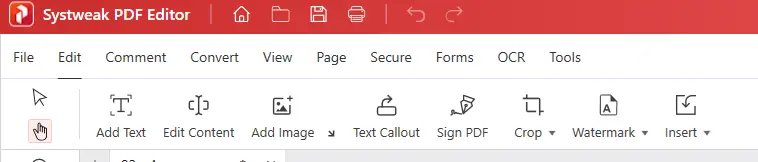
2. PDF to Other Format Conversion
Do you need a PDF in Word, Excel, or JPG format?
No issue! You can quickly convert files while maintaining the original layout with its PDF conversion tool. Click on the Convert menu and get on it.

3. Merge and Split PDFs
Managing many PDFs? For better organisation, combine them into a single document. Go to the Tools menu and select Merge PDF. And when you need to extract particular pages? You can divide significant portions, using the split feature. Click on the Page menu and Split your document.

4. OCR Technology: Scan to editable text
Need to make changes to a scanned document?
Optical Character Recognition, or OCR transforms scanned PDFs into editable and searchable text. Go to the OCR menu and Perform OCR, you can also perform OCR on several files at once by Batch OCR which is a premium feature.
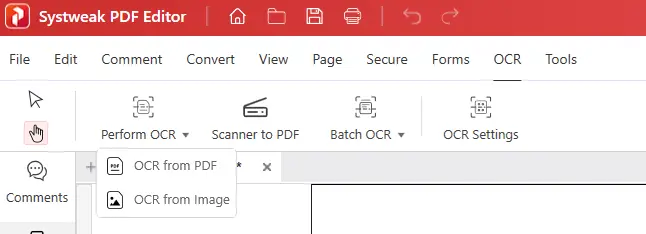
5. Keep Your Documents Secure
Are you concerned about important information? You can restrict who can view, edit or print PDFs and encrypt them using passwords with Systweak PDF Editor. This means that your personal information is kept safe.
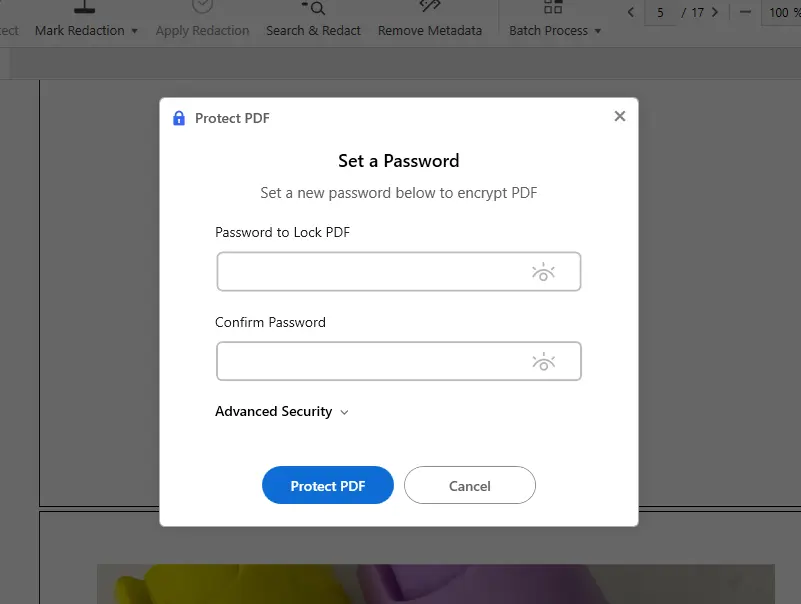
Go to the secure tab and Protect and safeguard your PDF with a password.
For documents like contracts, agreements, or any official document you can use the Digital Sign feature.
This allows you to sign and lock the PDF to prevent any edits after signature.
- When you digitally sign a PDF and it gets locked, no one can make changes to it afterwards.
- If someone tries to edit or make any changes to the PDF after signing, the signature will break and become invalid. Letting you know the documents have been changed.
- A broken signature lets you know that the document has been changed.
This feature is basically for documents like contracts and agreements that can’t be changed after formal signing. And with this feature you can ensure the document stays exactly as you signed it.
Steps to follow:
- Secure > Digital Sign, then click on OK.
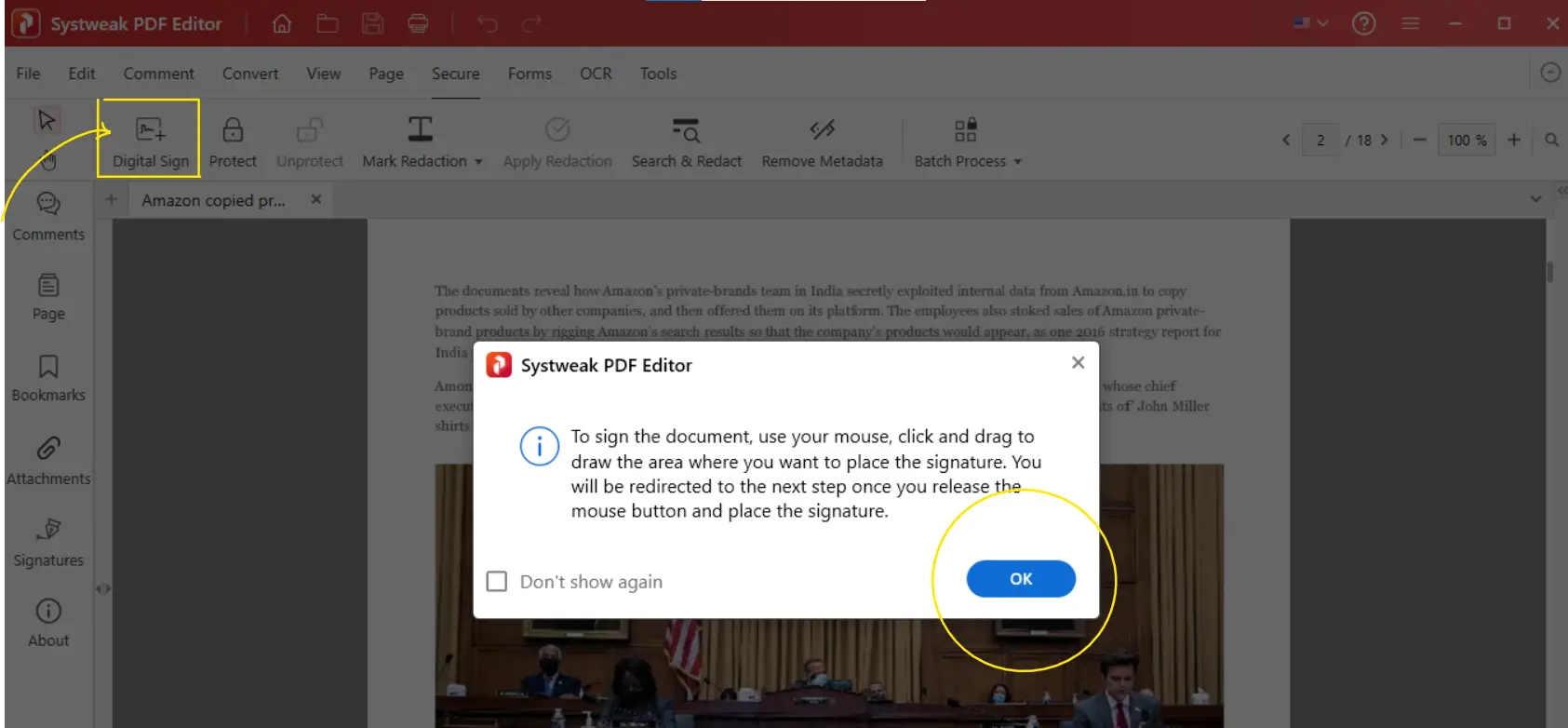
- Drag your mouse to draw the area you want to add a signature at.
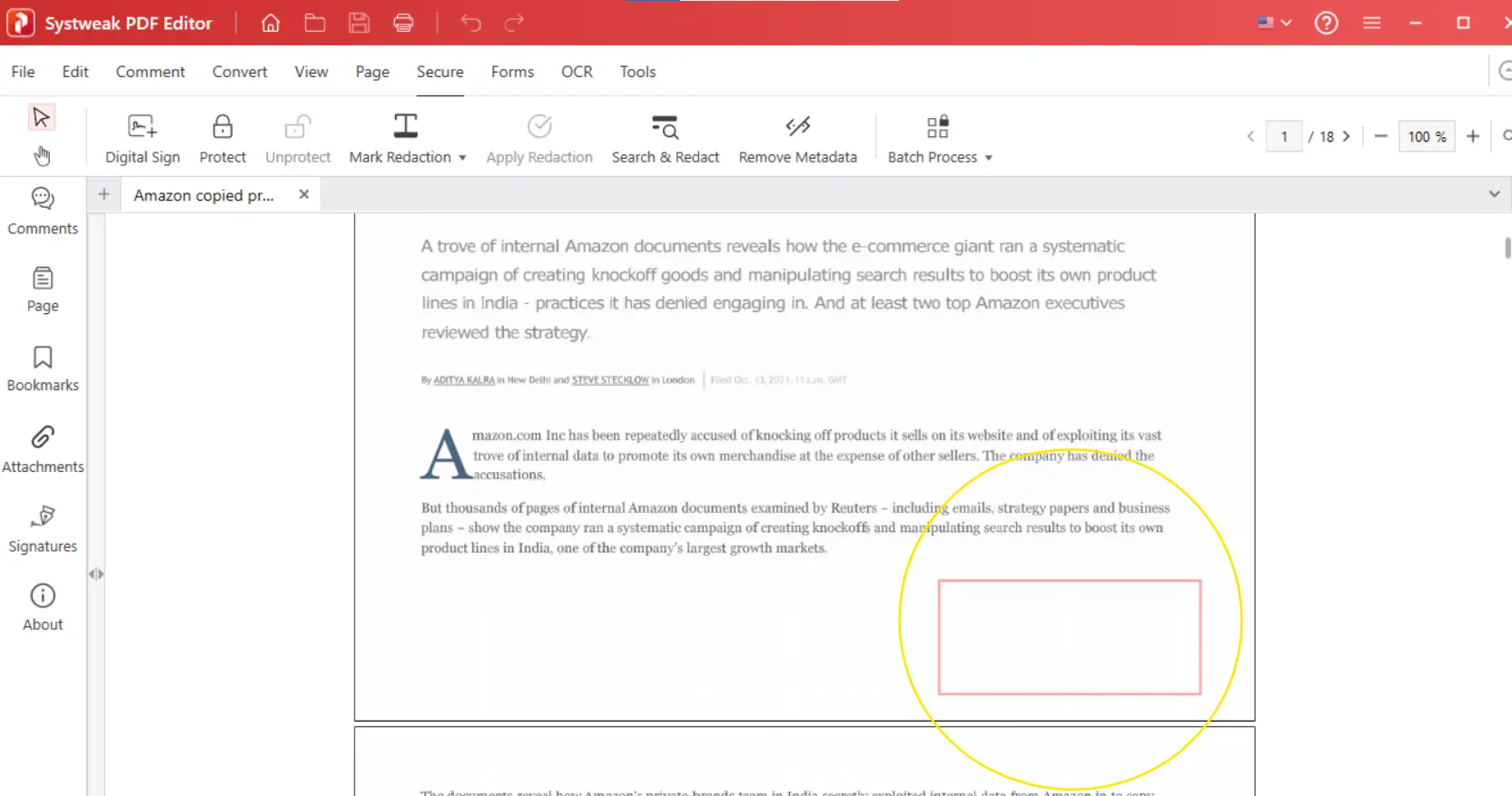
- Then add details.
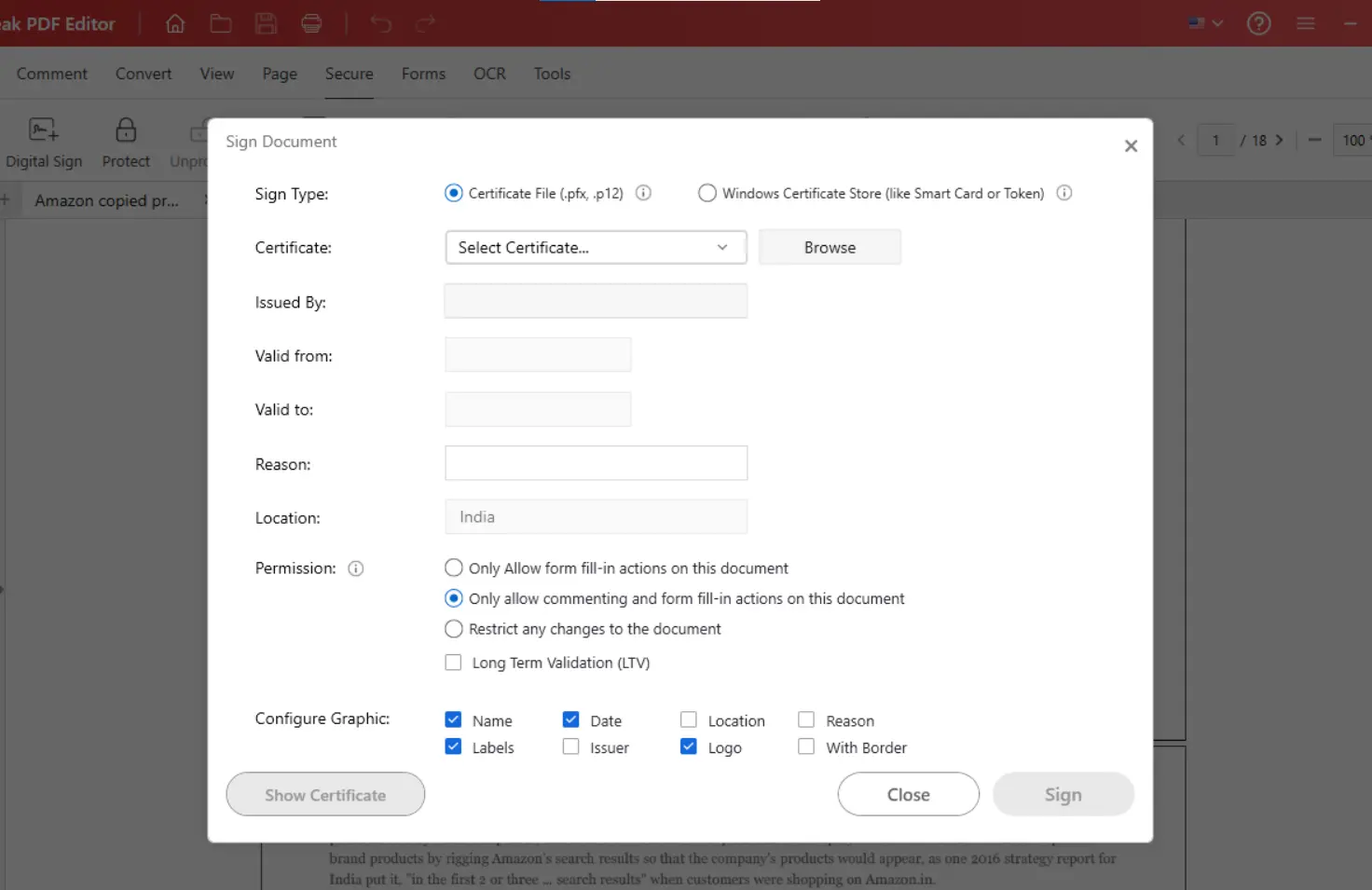
6. Reduce PDF Size Without Quality Loss
It is difficult to send large PDFs by email. File compression makes sharing quicker and easier, Systweak PDF editor allows you to compress the size without sacrificing quality.
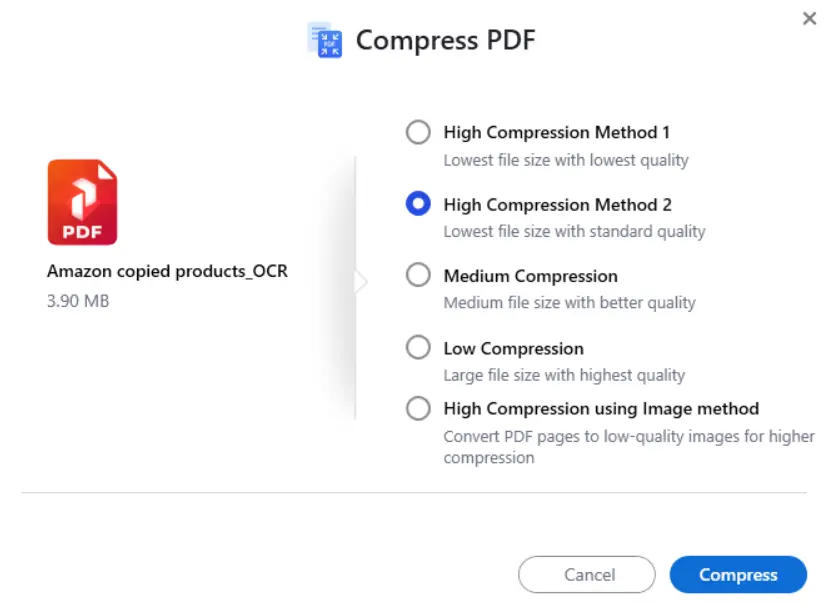
7. Sign documents digitally
Don’t waste time scanning and printing! Sign agreements, contracts, and paperwork digitally to save your time and effort. Go to Edit and Sign doc, you can draw or upload your signature.
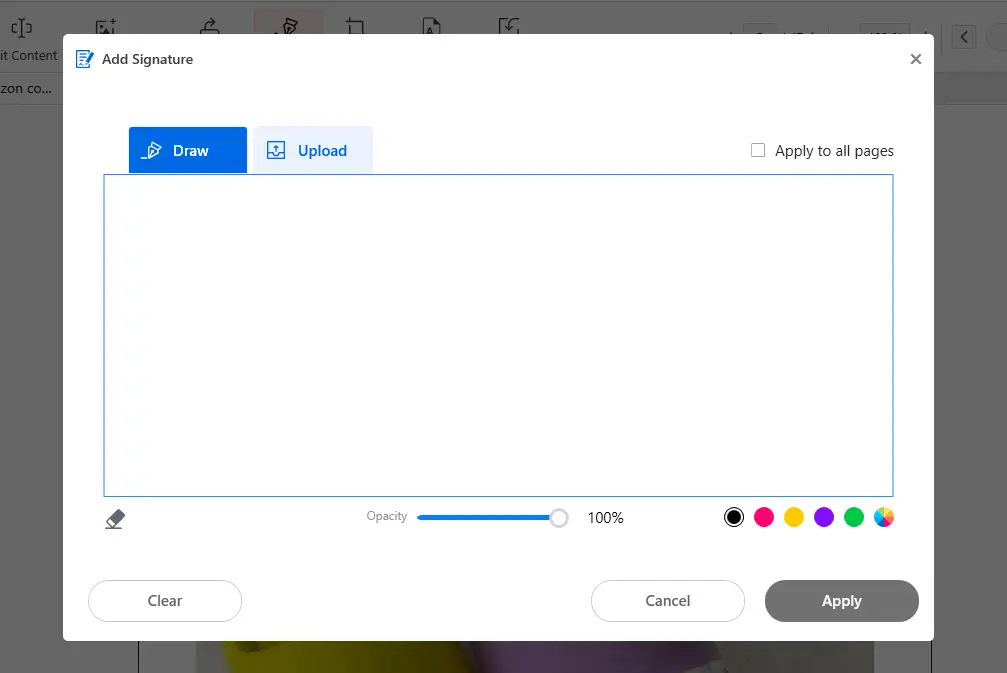
8. Batch processing, the most efficient tool
Have to handle several PDFs at once?
The ability to convert, merge, compress, and secure several files at once makes batch processing an invaluable tool for handling large amounts of documents. Just go to Convert and Batch Process.
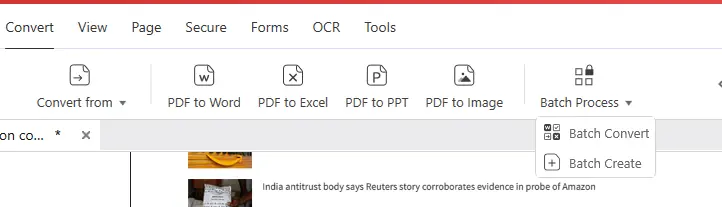
Difference Between the Premium and Free Version ?
Basic editing and viewing features are included in the free trial version of Systweak PDF Editor. However, the Pro edition is required for advanced functions like OCR, batch processing, unlimited merging, and full editing tools.
Exclusive Features that Premium Version offers:
Upgrading to the premium edition of Systweak PDF Editor gives you access to advanced features that enhance your PDF management.
- Unlimited merging and splitting of PDFs
- Modify existing text or images
- Advanced OCR for scanned documents
- Batch processing for conversions, combine, compress and security
- PDF repair for damaged files
- Scanner to PDF
How Comes Systweak PDF Editor Is Better Than Others?
What makes Systweak PDF Editor stand out?
For those who work with PDFs, it’s the best choice for the following reasons:
- Simple design: This design, which is made for both beginners and experts, makes editing PDFs a snap.
- All-in-one solution: Offering features for editing, conversion, security, and annotation all in one place
- Good value: Offers premium functionality at a fraction of the cost of other PDF editors.
- Lightweight and Quick: Unlike huge software, it runs smoothly and uses less system resources.
- Regular Support & Updates: Consistent improvements and dedicated customer support ensure a faultless experience.
So get Command of your PDFs today!
Having an all-in-one PDF editor is essential in the fast-paced digital world of today. From smooth editing and file conversion to security and batch processing, Systweak PDF Editor has everything you would need, whether you’re a professional, student, or business owner.
Get it right away!
Recommended :
Why is PDF Editing Essential for Every Modern Business?