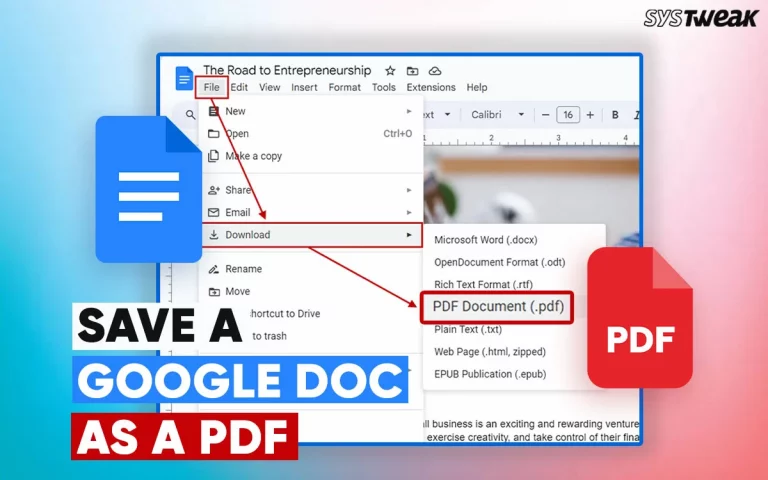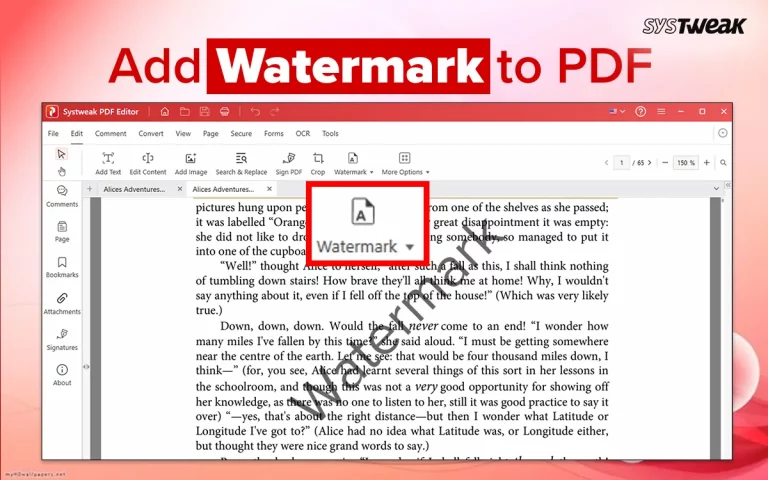Everything is digital these days, but very often we have to deal with scanned PDFs, image files, and even printouts that we need to edit. Here is where OCR software does its magic, turning this scanned document into editable, searchable, shareable text.
But here is the kicker: not all OCR programs are created equal. Some of them are super fast, leaving out information, while others are painfully precise and torture to work with. And in 2026, with AI technology and privacy concerns at the helm, the right OCR program needs to balance these four desirable features into one neat bundle: speed, accuracy, security, and ease.
In this article, we rounded up the top 10 OCR software, and now we present our number one choice: Systweak PDF Editor.
Choosing the Best OCR Software in 2026 – What Matters and Why?
Before we present the list, let’s understand what makes OCR software so important. The best solutions today are way beyond just simple text recognition. They:
- Provide High Accuracy: Gives high accuracy even for low-quality scans or handwritten notes.
- Save Format: All tables, fonts, and layouts remain the same during conversion.
- Support Multiple Languages: Identify text from sources of different origins.
- Work Offline for Privacy: A no-cloud-upload approach to vulnerabilities in confidential documents.
- Provide Editing Tools: This is so you can edit the converted document right away.
- Charge Reasonable Prices: Without Coercing You Into Costly Subscription Packages.
Keeping these in mind, here are the best OCR software programs.
1. Systweak PDF Editor – First Among Equals in OCR PDF Software
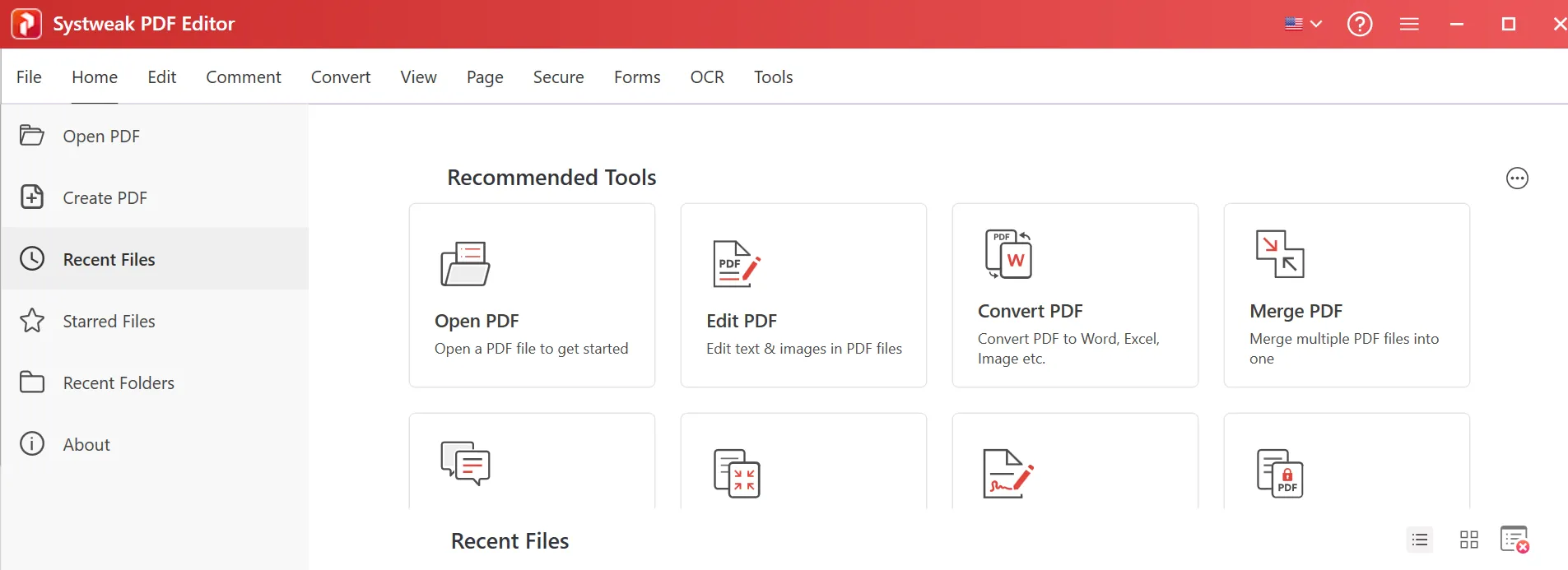
Systweak PDF Editor is a one-stop destination not just for OCR, but for the whole PDF administration. Its fast OCR engine has great accuracy, converting scanned PDFs and photos into editable text, including challenging documents. And the easy-to-use interface, broad compatibility, and built-in organizational features make it the best app for novices as well as experts. Where others don’t have editing capabilities or require numerous add-ons, Systweak PDF Editor has all the foregoing in a stable foundation.
Key Features:
- Turn scanned PDFs into searchable, editable text quickly with OCR.
- Convert scanned images to an editable PDF
- Convert a scanned PDF document into an editable Word, Excel, or PowerPoint document.
- Convert multiple scanned documents for OCR at once.
- Edit your PDFs fully — from text and images to watermarks and notes.
- Advanced features like merge, split, compress, and bookmark.
- Password-protected PDFs with permissions.
- Digitally sign your documents and add e-sign to authenticate your documents.
- Convert documents in several formats.
- Lightweight and easy to use, even for novices.
Advantages:
- With OCR + editing integrated into one program.
- Clean, contemporary interface with instant navigation.
- Offline operation, so data privacy is not a worry.
- Low cost compared to Adobe and ABBYY.
Disadvantages:
- Only presently available for Windows.
Best For:
People who would like a trim but very capable OCR + PDF editor for routine office or school use without Adobe prices.
2. ABBYY FineReader – The Gold Standard in OCR Accuracy
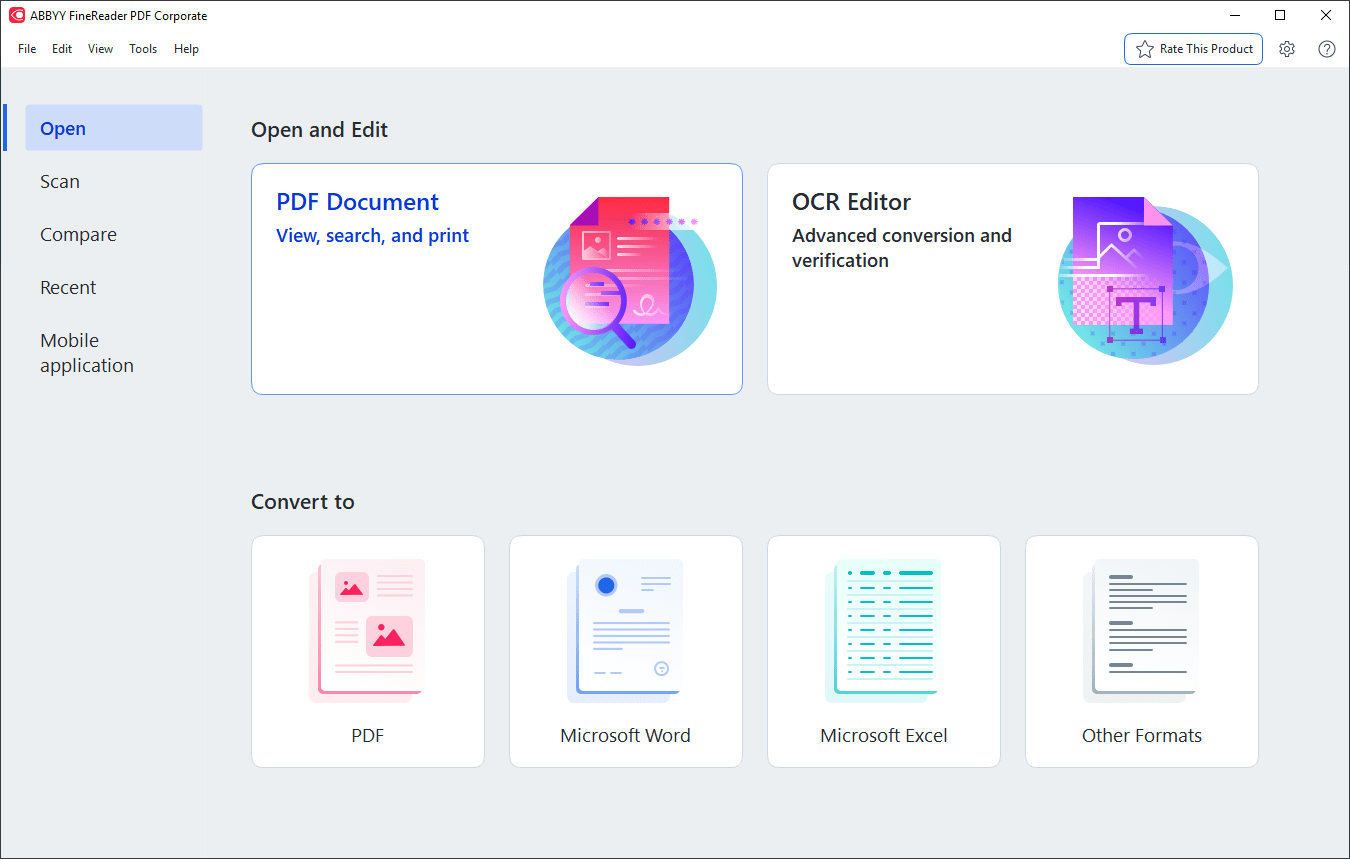
ABBYY FineReader PDF is another extremely popular name in the OCR world. With its reputation for being precise and able to handle structured documents, it’s employed in most companies that need to be sure of their text recognition from scans and images. It also has complete PDF editing, conversion, and comparison capabilities.
Key Features:
- Highly accurate image OCR, scanned PDF OCR, and multi-language document OCR.
- Intelligent preservation of layout (tables, fonts, and formatting are preserved).
- Batch OCR to process high volumes of documents.
- Integration with Microsoft Office and SharePoint.
- A PDF compare tool to contrast differences between two versions.
Advantages:
- Industry-best OCR accuracy.
- Works seamlessly with multilingual documents.
- High-quality automation and batch-processing features.
- Solid automation and batch-processing features.
Disadvantages:
- Expensive, especially for small organizations or individuals.
- Steep interface – difficult to learn.
Best For:
Large businesses, law firms, and organizations are in need of high-volume, highly accurate OCR processing with advanced automation.
3. Adobe Acrobat Pro DC / Adobe Scan – OCR on Desktop and Mobile
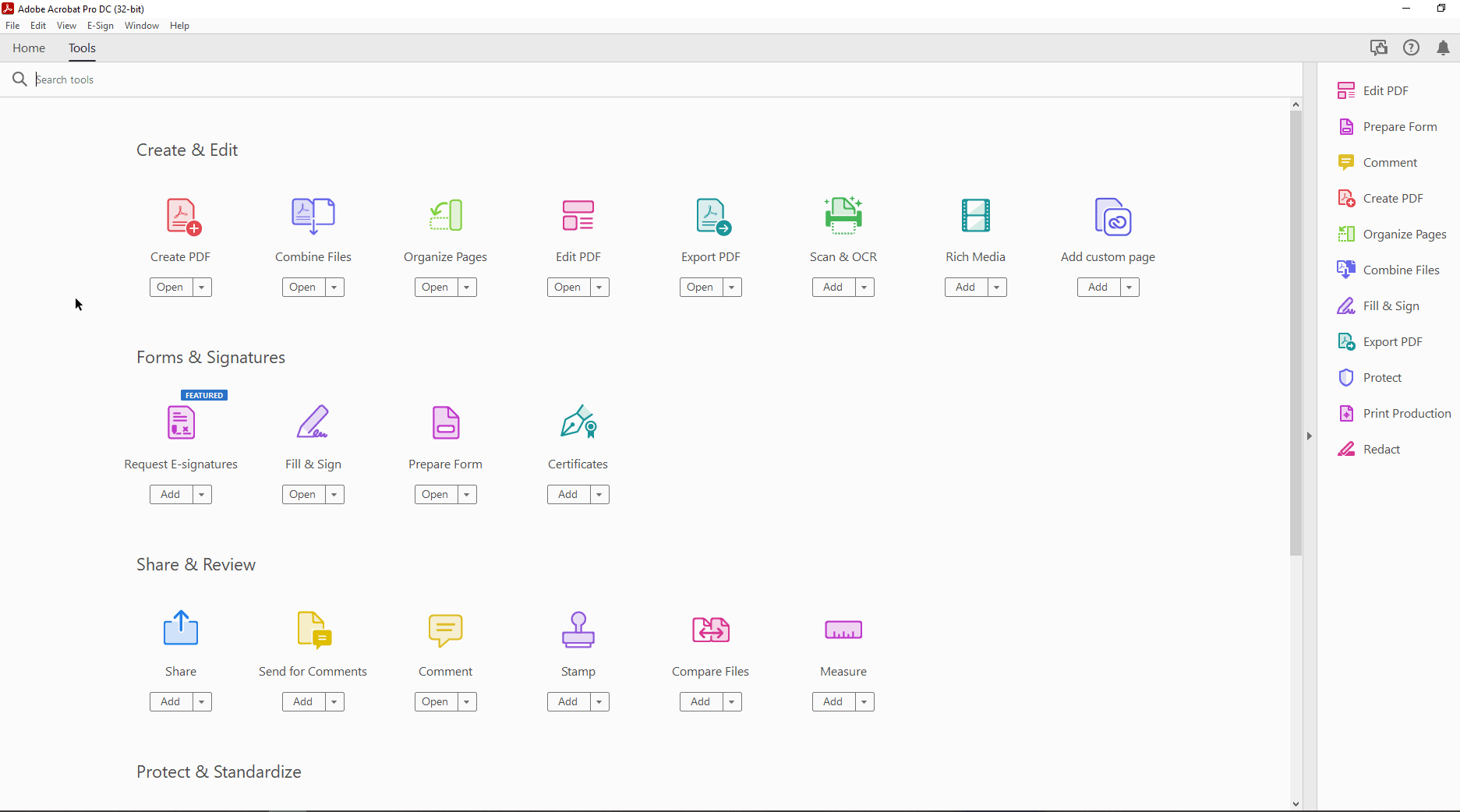
Adobe Acrobat Pro DC is the go-to for PDF engagement. It has advanced OCR technology that can tackle intricate documents, many languages, and layouts with great ease. Its refined interface and availability on Adobe Cloud have established it as a preference among companies and creative professionals across the globe.
Key Features:
- On-the-fly OCR for PDFs and images scanned from image files in Acrobat.
- Excellent text formatting retention for editable text.
- Full PDF editing software (annotations, forms, digital signatures).
- Cloud syncing with Adobe Document Cloud.
- Adobe Scan mobile app for scanning and document conversion on the go.
Advantages:
- Enterprise-grade software with high brand credibility.
- Perfect for existing Adobe ecosystem users.
- Both desktop and mobile function with cloud integration.
Disadvantages:
- Subscription-based, costly in the long run.
- Resource-intensive, slows down older machines.
Best For:
Businesses and professionals who want an end-to-end PDF + OCR solution with native cloud connectivity and are at ease with the subscription fee.
4. OmniPage – Enterprise-Level OCR with Automation
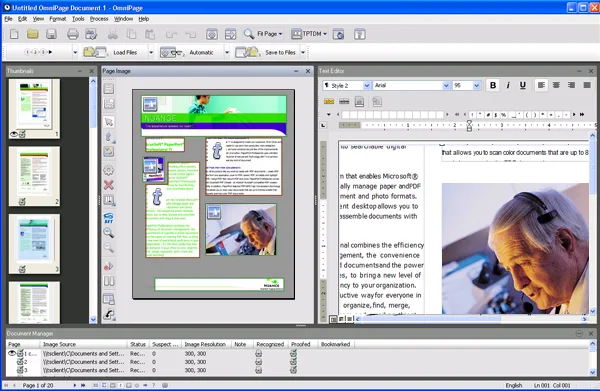
OmniPage by Kofax is an enterprise-level OCR software that is fast and efficient. It’s utilized extensively by businesses dealing with huge amounts of scanned documents that must be extracted quickly and accurately. Its automated features render it highly appropriate for businesses and document-intensive processes.
Key Features:
- Excellent speed with high accuracy for OCR.
- Supports more than 120 languages.
- Batch-processing for bulk scanning.
- Save to and open files from your favorite cloud services — Google Drive, Dropbox, and OneDrive.
- A powerful PDF editor with everything you need — edit text, images, watermarks, and annotations.
Advantages:
- Fast and consistent OCR engine.
- Suitable for bulk processing of documents.
- Flexible output format choices.
Disadvantages:
- Outdated interface compared to contemporary utilities.
- On the more expensive side.
Best for:
Large document companies that need an accelerated, automated OCR without ever having to employ cumbersome editing.
5. Readiris – Affordable OCR with a Creative Touch
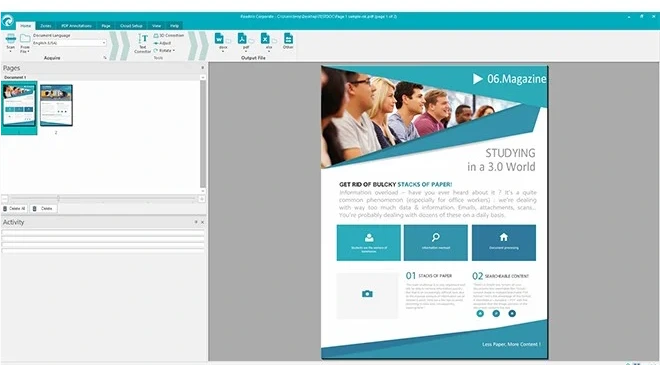
Readiris PDF is a general-purpose OCR and PDF software solution for individuals as well as businesses. It helps users scan paper documents, photos, and PDFs into editable formats and offers some extra annotation and file management features. Its simplicity and compatibility with cloud facilities make it suitable for modern users.
Key Features:
- PDFs and images scanned to Word, Excel, and indexed PDFs.
- Accessibility text-to-speech mode.
- Compression of documents.
- Scan and edit scanned documents.
- Multi-language (130+ languages) support.
Advantages:
- Good value cost with good OCR quality.
- Comes with add-ons such as text-to-speech.
- Lightweight and easy to use.
Disadvantages:
- Accuracy is slightly lower than that of ABBYY or Adobe.
- Interface sometimes appears dated.
Best For:
Students, small companies, and users who require an inexpensive OCR application with additional features such as compression and text-to-speech.
6. Tesseract + GUI Tools – Open-Source Power for Tinkerers
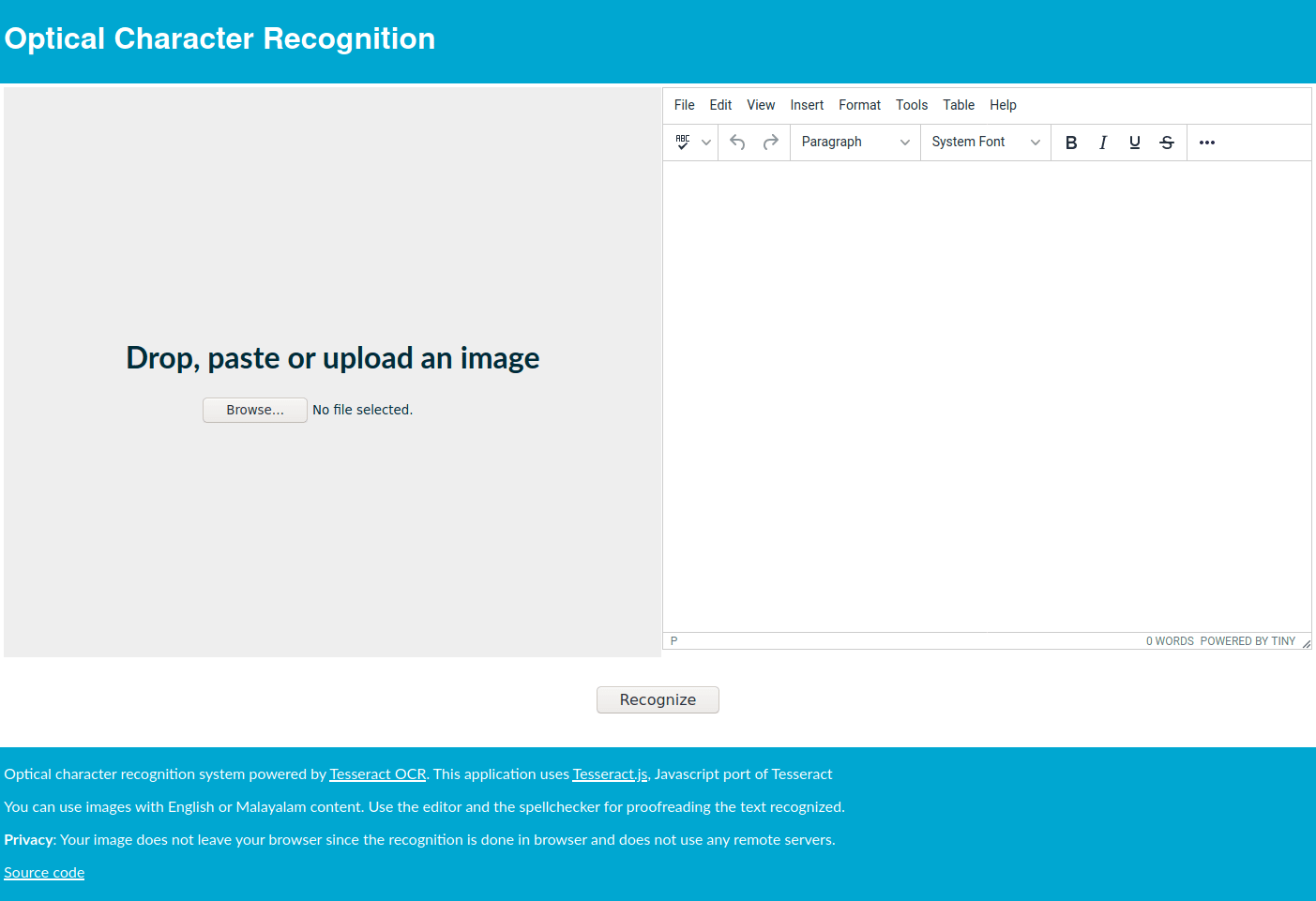
Tesseract is also the most popular open-source OCR engine, created at HP and now hosted by Google. While the underlying Tesseract program is command-line driven, having it be easy to embed into GUI applications makes it even more accessible for new and experienced users alike to use. This enables users to scan documents, books, or photos into an editable form in under a second without having to author clunky scripts.
Key Features:
- Handles more than 100+ languages for OCR.
- Handles diverse file formats, e.g., images and PDFs.
- Free and open-source software.
- GUI front-ends such as gImageReader enhance user-friendliness.
- Trained using custom fonts for recognition.
Advantages:
- Free and open-sourced software.
- Extremely flexible and highly accurate with proper setup.
- Supports specialist OCR requirements.
Disadvantages:
- Very steep learning curve without GUI features.
- Technical expertise might be needed for installation and training.
Best For:
Experienced technical users, researchers, and developers requiring advanced OCR tuning.
7. OCRopus – High-Volume, Modular OCR Excellence

OCRopus is yet another open-source OCR software designed to be modular. It was developed by Google initially, but is more a set of tools related to OCR than a plug-and-play single piece of software. It excels in layout analysis, text recognition, and flexibility and is therefore particularly well-suited for research and academic use.
Key Features:
- Modular design with layout analysis, text recognition, and text extraction modules.
- Functional in multiple languages by training.
- Supports challenging page layouts like newspapers and journals.
- Scriptable and extendable for research purposes.
- Supports scanned book projects.
Advantages:
- Free and open-source application.
- Highly customizable.
- Useful for academic and research work with non-standard layouts.
- Python-extensible.
Disadvantages:
- Technical expertise is needed to install and run.
- Less user-friendly compared to other contemporary OCR applications.
- Not maintained like Tesseract.
Best For:
Researchers and advanced users who need a great deal of control over OCR processes, especially when dealing with complex or old documents.
8. olmOCR – AI-Powered OCR for the Modern Age
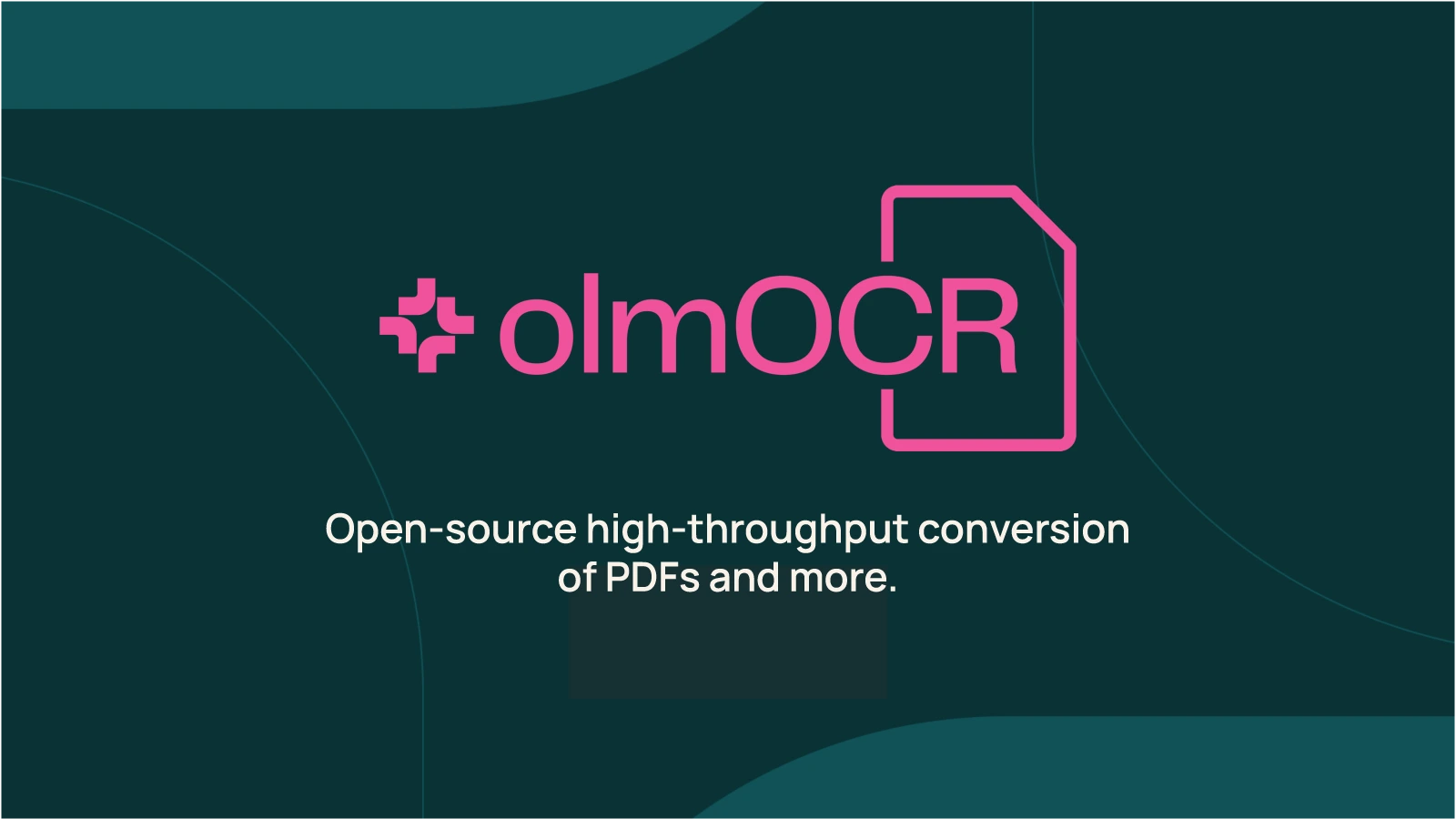
olmOCR is a lightweight, simple OCR software for customers who need fast and simple text recognition. olmOCR is different from Tesseract or OCRopus in its desire to have less learning time and fast output. It is not as feature-rich as professional software, but it is great for small text extraction projects.
Key Features:
- Easy-to-use interface for rapid text recognition.
- Reads from typical image and PDF documents.
- Light, quick, great for everyday use.
- Exports output in editable formats like TXT or DOC.
- Less setup.
Advantages:
- Very plain and easy to handle.
- Small and does not consume much space in the system.
- Great for simple OCR work.
- May be used for free.
Disadvantages:
- Less sophisticated features than the best OCR programs.
- Reduced accuracy for difficult layouts or scripts.
- Fewer languages are supported.
Best For:
Casual users and students who need a basic, lightweight OCR tool for rapid text extraction.
9. PDF Agile for Windows – Budget OCR that Doesn’t Skimp on Features
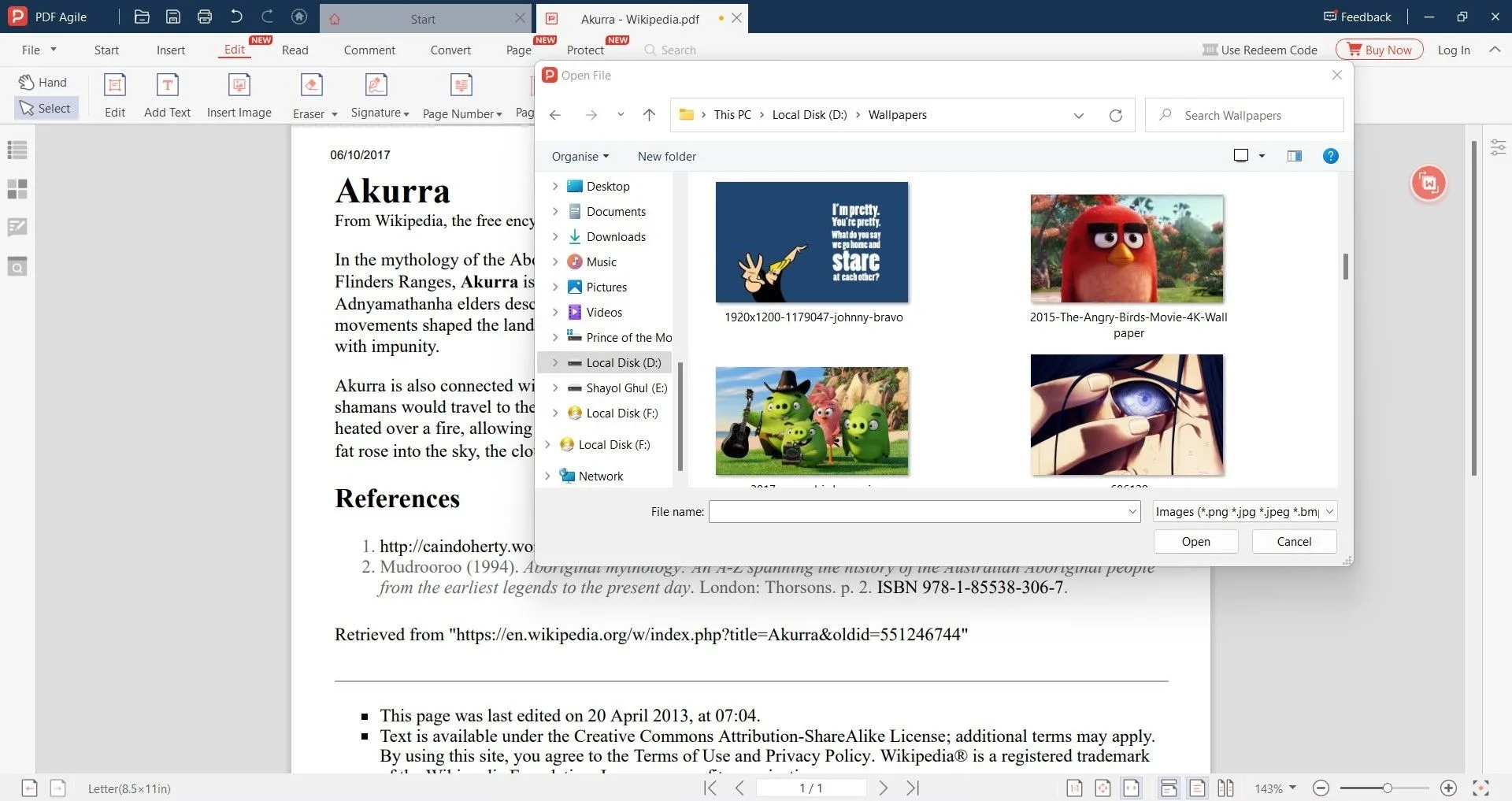
PDF Agile is a one-stop-shop PDF management application for Windows, and OCR is one of its top-selling points. While independent OCR software exists, PDF Agile brings a whole PDF editing suite where you can not only extract text but also annotate, edit, and convert PDFs. PDF Agile’s OCR functionality allows users to scan documents and digitize them so that they become searchable and editable from within the same interface.
Key Features:
- Advanced OCR scanning for PDFs and images.
- The whole PDF editing toolkit – PDF2Go – Annotate, merge, split, convert.
- Batch OCR support for large-scale projects.
- Cloud support for saving and sharing files.
- Exports to Word, Excel, and PowerPoint.
Advantages:
- Modern, intuitive interface.
- Combines OCR with full PDF editing features.
- Batch processing for time-saving.
- Good Microsoft Office format compatibility.
Disadvantages:
- Paid application (free trial available).
- OCR quality is a level below best-of-breed software like ABBYY.
- Windows-specific application.
Best For:
Windows users who want an affordable do-it-all PDF editor with good OCR ability.
10. OCR.space – Instant, Free, Web-Based OCR
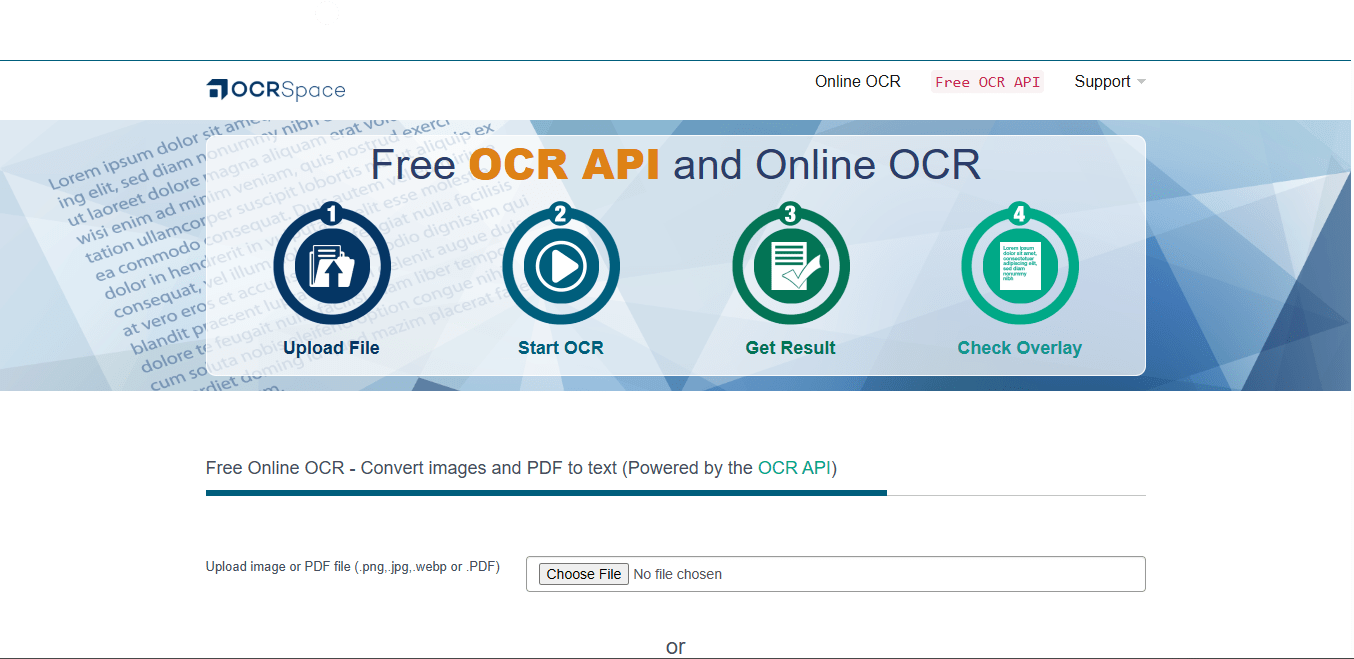
OCR.space is an online free OCR tool by which one can upload images or PDFs and copy text instantly. Nothing needs to be installed, so it’s ultra-convenient for small tasks. It is multi-language, has a programmer API, and precise recognition for scanned paper documents and plain text. Being online, it is platform-agnostic and can be used on Windows, macOS, or even mobile platforms.
Key Features:
- Free OCR software with no download requirement.
- Upload pictures or PDFs from within a browser.
- Support for multiple languages.
- API for developers to implement OCR into applications.
- Exports text output as TXT, searchable PDF, or Word.
Advantages:
- 100% free for day-to-day use.
- Accessible from any location with an internet connection.
- No learning curve at all, extremely easy to use.
- Dev-friendly API.
Disadvantages:
- Internet connection required.
- File size restrictions on the free version.
- Slower processing of big documents.
Best For:
Lightweight users or small groups requiring the ability to have a no-installation OCR at their fingertips from any machine.
Final Comparison: Find Your OCR Match
| Software | OCR Accuracy | Editing Features | Batch OCR | Platforms | Best For |
| Systweak PDF Editor | ⭐⭐⭐⭐⭐ (Excellent) | Full PDF Suite | Yes | Windows | Professionals & students |
| ABBYY FineReader | ⭐⭐⭐⭐ (High) | Advanced | Yes | Windows, Mac | Enterprises |
| Adobe Acrobat Pro DC | ⭐⭐⭐⭐ (High) | Full PDF Suite | Yes | Windows, Mac, Mobile | Adobe Users |
| OmniPage | ⭐⭐⭐⭐ (High) | Advanced | Yes | Windows | Legal & Corporate |
| Readiris | ⭐⭐⭐⭐ (High) | Moderate + Audio | Yes | Windows, Mac | PDF-to-Audio Users |
| Tesseract | ⭐⭐⭐ (Good) | Limited | Yes (Manual) | Cross-Platform | Developers |
| OCRopus | ⭐⭐⭐ (Good) | Research- Focused | Yes | Cross-Platform | Academics |
| olmOCR | ⭐⭐(Basic) | Very Limited | No | Windows | Casual Users |
| PDF Agile | ⭐⭐⭐ (Good) | Moderate | Yes | Windows | Budget Users |
| OCR.space | ⭐⭐ (Basic) | Limited | No | Web-based | Quick OCR |
Why Systweak PDF Editor Stands Out as the Best OCR Software
As far as OCR software in 2026 goes, Systweak PDF Editor leads the way with its marriage of accuracy, ease, and robust PDF management functionality. Most other OCR software focuses on plain text detection, but Systweak brings together OCR, editing, annotations, filling forms, and security functions in a single lightweight PC program. It’s thus more than an OCR utility—it’s a full PDF solution for professionals, students, and businesses.
It has everything users need to write, edit, annotate, and convert PDF files, along with an in-built OCR function to work with images and scanned PDFs. This app has a slick design with upgraded functionalities and is ideal for business executives, academicians, and groups looking for a lightweight but comprehensive PDF editor.
- Ideal for someone who needs a do-it-all PDF + OCR editor without having to alternate apps.
Conclusion
OCR technology has evolved over the years, and now in 2026, it’s not just OCR’ing text — it’s about doing it with accuracy, security, and speed. If you need a free open-source application or an all-in-one editor and don’t mind spending money, the above options have something for everyone. And if you want the best balance of accuracy, privacy, and editing features, Systweak PDF Editor is our pick.
What Makes It Difficult To Convert PDF Files